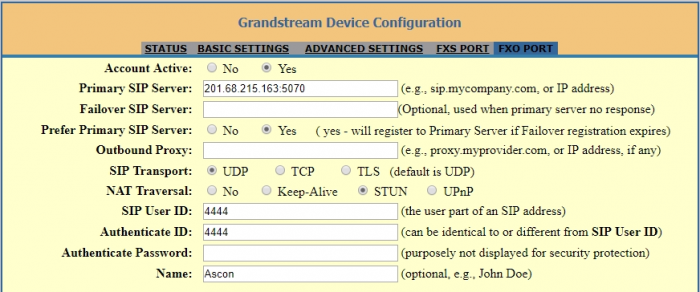ConfigurandoGrandstream
De uTech Tecnologia
(Diferença entre revisões)
(→Passo 3: FXO PORT) |
|||
| Linha 5: | Linha 5: | ||
[[Arquivo:BASIC SETTINGS.png|700px]] | [[Arquivo:BASIC SETTINGS.png|700px]] | ||
| − | =='''Passo 2''': | + | =='''Passo 2''': BASIC SETTINGS == |
[[Arquivo:ADVANCED SETTINGS.png|700px]] | [[Arquivo:ADVANCED SETTINGS.png|700px]] | ||
| Linha 11: | Linha 11: | ||
=='''Passo 3''': FXO PORT == | =='''Passo 3''': FXO PORT == | ||
| − | [[Arquivo:FXO | + | [[Arquivo:FXO PORT.png|700px]] |
| − | + | =='''Passo 3''': FXO PORT == | |
| − | [[Arquivo:FXO | + | [[Arquivo:FXO PORT.png|700px]] |
| − | .. | + | =='''Passo 3''': FXO PORT == |
| + | |||
| + | [[Arquivo:FXO PORT.png|700px]] | ||
| + | |||
| + | =='''Passo 3''': FXO PORT == | ||
| + | |||
| + | [[Arquivo:FXO PORT.png|700px]] | ||
| + | |||
| + | =='''Passo 3''': FXO PORT == | ||
| − | [[Arquivo:FXO | + | [[Arquivo:FXO PORT.png|700px]] |
Edição de 13h53min de 14 de julho de 2017
Tabela de conteúdo |
Configuração do ATA Grandstream para integração com o PABX-IP uTech
Passo 1: BASIC SETTINGS
Erro ao criar miniatura: Arquivo aparentemente inexistente: /var/www/html/wiki/images/0/0f/BASIC_SETTINGS.png
Passo 2: BASIC SETTINGS
Erro ao criar miniatura: Arquivo aparentemente inexistente: /var/www/html/wiki/images/5/59/ADVANCED_SETTINGS.png